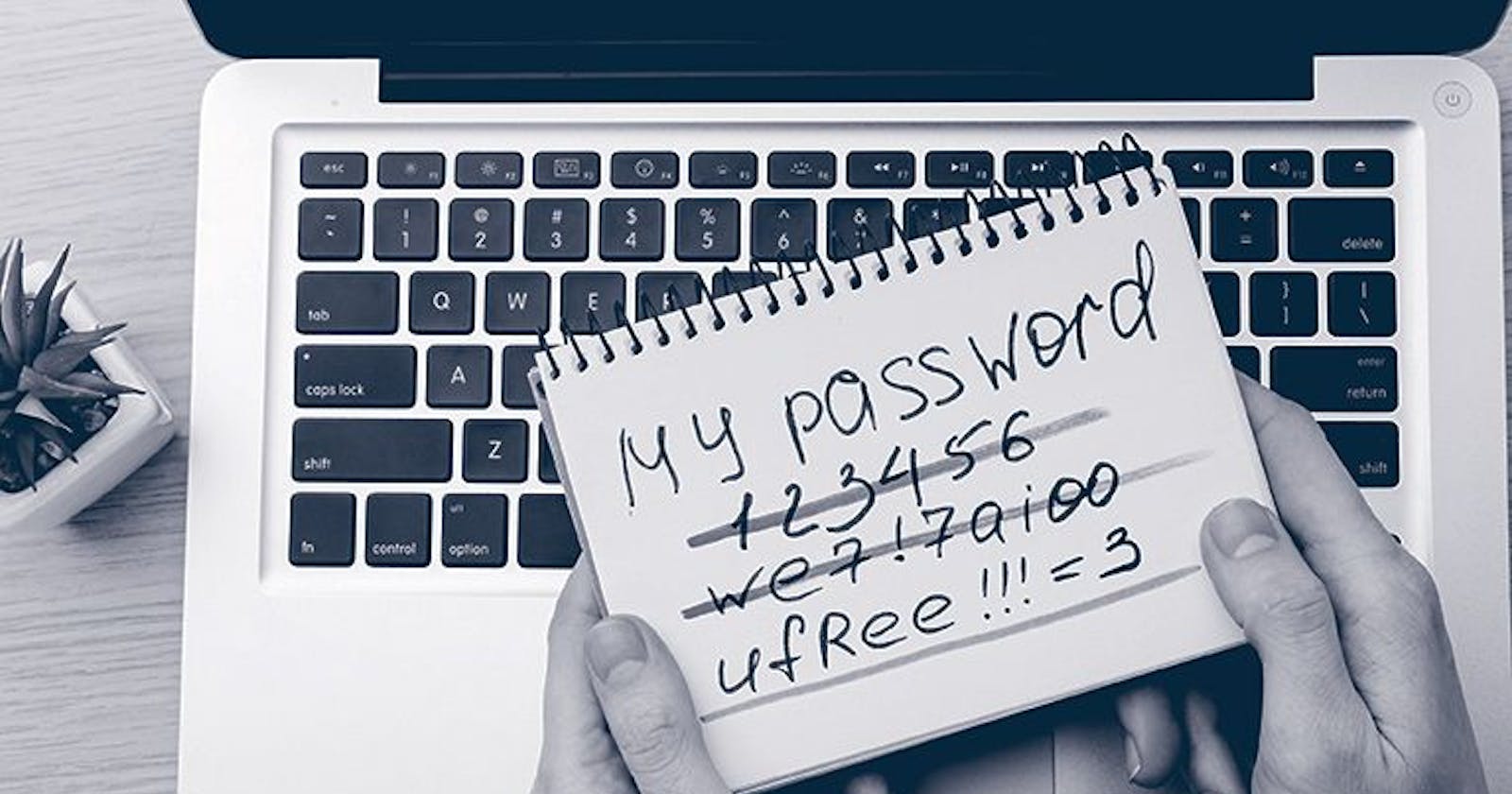How a US Company lost $5 million to Hackers
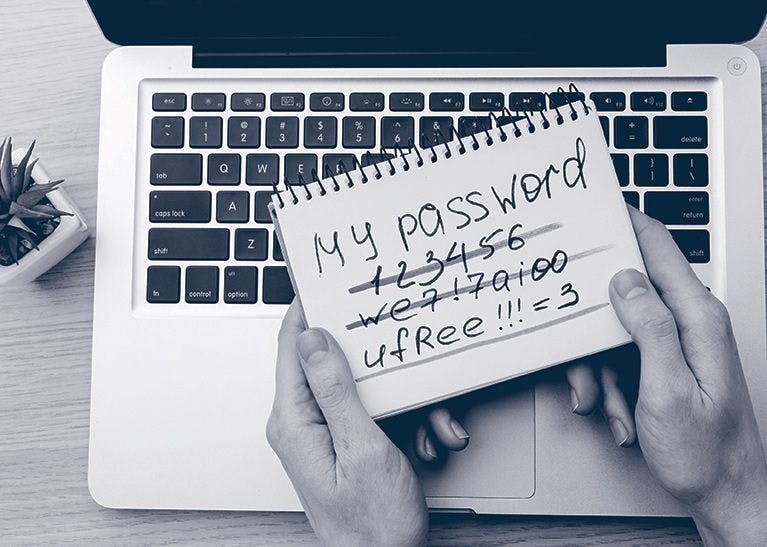
In May 2021, a Dangerous cybercriminal group called Dark web attacked a US company called colonial pipeline through an old VPN account. This ransomware attack resulted in a total disruption of the US fuel transportation for a period of time. the attack halted pipeline operations along the entire Eastern Seaboard, from New York to southern US states. Fuel shortages led airline operators to consider flight stoppages and on a consumer level, they resulted in long lines at gas stations and sharp price increases which affected the economy at that time.
Before the end of this attack, the Dark web group stated that their aim of the attack was for financial gain and a total of $5 million was paid to them by the company as ransom before they could regain their system back in order.
Though cyber security experts were hired to work with the federal Security officials and they successfully traced the payments through a series of cryptocurrency wallets, they were able to recover only $2.3 million, causing a gross loss of $1.7 million to the company.
How did the hackers gain access to the company password in the first place? did they dig through the dark web? did they phish through an employee?
this is to show you that a password attack is the most common way hackers can attack anyone or organizations if proper prevention methods are not put into place.
Here are the ways you can securely prevent any attacks on your password
- Always use strong passwords with at least 8 characters, that contain an uppercase, a lower case, a number, and unique or special characters
- Use a password manager to manage all your passwords if you use many passwords
- Use different passwords in your different accounts to avoid giving hackers access to all accounts if they successfully attack one.
- Regularly change your passwords
- Always change the default or follow-come passwords on your new accounts or devices
- Never share your passwords with anyone, no matter who they are to you.
- Use 2-Factor authentication for your login.
- Set your system to automatically lock on too many login attempts.
- Always change your passwords upon indication of any compromise.
- Do not write your passwords down anywhere.
- Use biometrics where possible.
- It is wrong to save your password to web browsers for automatic login.
DO THIS AND STAY SAFE ONLINE!